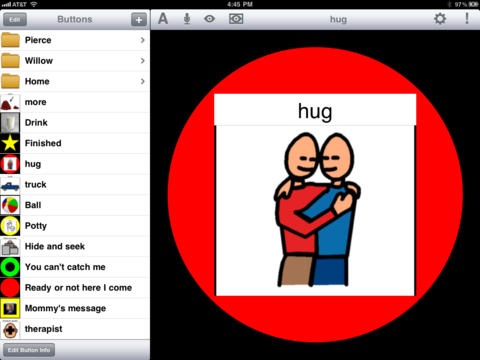TapSpeak Button Plus for iPad 2.1.1
Paid Version
Publisher Description
TapSpeak Button for iPad modernizes the idea of a mechanical switch that records and plays messages. We have taken the idea and extended it to provide a portable, convenient, and stigma-free tool to use for basic teaching and communication tasks. Speech Language Pathologists, parents, Physical Therapists and Occupational Therapists can all make use of our line of products. TapSpeak Button is especially useful for teaching cause and effect relationships. TapSpeak Button for iPad runs on the Apple iPad. Features include: DynaVox/Mayer-Johnson PCS 4500 symbol core library included in the purchase price. Photos can be used for button images. An expanded set of geometric symbols can be used as button images. PCS symbols and photos can use a geometric symbol as a background image. You can now "place" a photo on top of a button. Folders have been added to organize your buttons. Create folders for each student you have or for various situations. The button list has button thumbnail images to help identify a button in the button list. In portrait orientation the toolbar completely disappears leaving a clutter-free button image. Bring up the tool bar by swiping down and dismiss it by swiping up Touch/Tap configuration. Adjust the screen response to allow for a variable finger drift/dwell on the iPad surface. External switch support via RJ Cooper's iPad switch interfaces Shrink and move around the screen a button image to work with target acquisition and eye-hand coordination. Use just the button image or the whole iPad surface to activate messages. Optional button border More! Conley Solutions builds mobile device applications that help people with disabilities to communicate with their world. We passionately want to unlock the voices in our loved ones by using every possible benefit we can gain from current technology. The populations that can benefit from our products include: Cerebral Palsy Autism Apraxia of speech Cortical Vision Impairment Stroke Our commitment to you is to produce the most useful products we can and listen intently to your experiences, needs, and ideas. Our expanding product line includes: TapSpeak Button: Basic communication needs, cause and effect training, motor skill training. PCS symbol set included TapSpeak Sequence: Sequential recording and playback of songs, stories, nursery rhymes, and other messages. Record your own or use starter set of sequences with others sets available through iTunes. PCS symbol set available. TapSpeak Choice: Low to medium tech communication device. One to 56 buttons on a board, scanning support, external switch support, PCS symbols, very easy board setup and much much more!
Requires iOS 4.3 or later. Compatible with iPad.
About TapSpeak Button Plus for iPad
TapSpeak Button Plus for iPad is a paid app for iOS published in the Kids list of apps, part of Education.
The company that develops TapSpeak Button Plus for iPad is Ted Conley. The latest version released by its developer is 2.1.1.
To install TapSpeak Button Plus for iPad on your iOS device, just click the green Continue To App button above to start the installation process. The app is listed on our website since 2010-05-07 and was downloaded 4 times. We have already checked if the download link is safe, however for your own protection we recommend that you scan the downloaded app with your antivirus. Your antivirus may detect the TapSpeak Button Plus for iPad as malware if the download link is broken.
How to install TapSpeak Button Plus for iPad on your iOS device:
- Click on the Continue To App button on our website. This will redirect you to the App Store.
- Once the TapSpeak Button Plus for iPad is shown in the iTunes listing of your iOS device, you can start its download and installation. Tap on the GET button to the right of the app to start downloading it.
- If you are not logged-in the iOS appstore app, you'll be prompted for your your Apple ID and/or password.
- After TapSpeak Button Plus for iPad is downloaded, you'll see an INSTALL button to the right. Tap on it to start the actual installation of the iOS app.
- Once installation is finished you can tap on the OPEN button to start it. Its icon will also be added to your device home screen.